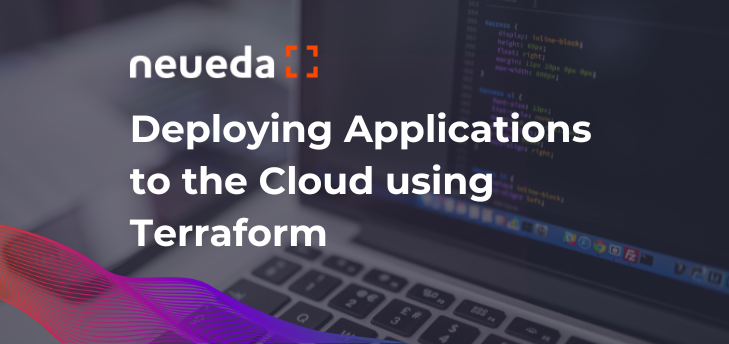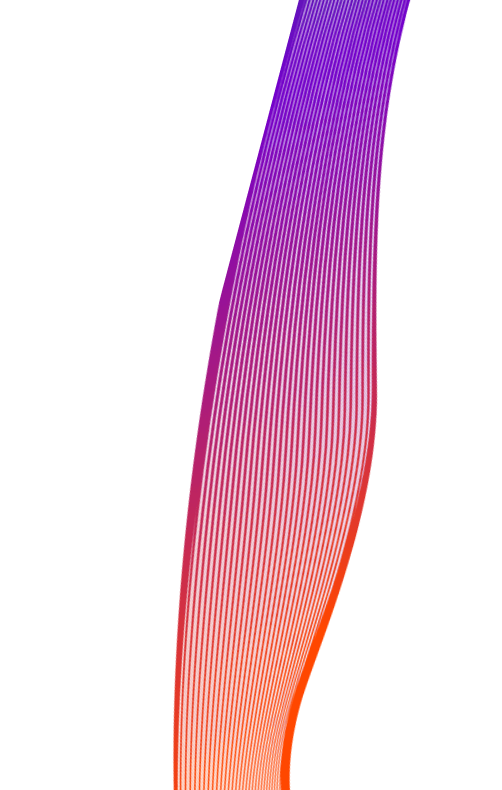
Course
Wildfly and JBoss Administration
This training course covers the administration of the Wildfly/JBoss server. We offer this course for JBoss 5, EAP 6, JBoss 7 and Wildfly 8/9 versions. You will learn the details of setting up, configuring, and fine-tuning JBoss application server. Participants will learn the details of JBoss architecture, steps involved in setting up the application server, basic deployments, production installation and deployment issues, tuning and monitoring, securing the services and clustering.
Duration: 4 days
Who is it for: This course is for web and application server administrators who need to be able to install, configure, run, and tune the JBoss Application Server. Often, Java EE developers attend this course to learn how to take advantage of JBoss’ infrastructure and services. To get the most benefit from the course, you should be familiar with the basic principles of web/application server administration.
Layout: The course can be taught on both Windows and UNIX/Linux-type environments.
Objectives
- Explain how JBoss relates to Java EE (JavaEE) and compares to other application servers
- Install and setup JBoss on both Windows and UNIX-type environments
- Deploy, support, and troubleshoot applications on JBoss
- Navigate JBoss’ directory structure
- Understand JBoss architecture, boot process, services, deployers, and configuration files
- Effectively monitor and manage JBoss via JMX
- Understand the structure and configuration of Java EE components and applications
- Secure JBoss and applications running on it
- Set up JBoss for SSL
- Tune JBoss’s performance
- Explore different load-balancing and high-availability strategies with JBoss
- Trouble-shoot deployment, classloading, security, performance, and scalability issues
Modules
Java EE
- What is JavaEE
- Overview of JavaEE
- JavaEE vs. other Web technologies
JBoss
- History of JBoss AS
- Features of JBoss AS
- JBoss AS Architecture
- JBoss AS Services
- JBoss AS Requirements
Installation
- Getting and Installing Java
- Configuring Java
- Getting JBoss AS
- Installing JBoss AS
Directory Structure
- Explaining JBoss AS Directories
- Explaining JBoss AS Configuration Sets
- Difference between standalone and domain mode
- Different standalone.xml file options
- Logging on JBoss
Starting/Stopping
Starting JBoss AS from command-line
- Starting JBoss AS as a service
- Verifying JBoss Startup
- Stopping JBoss (locally, remotely)
- Booting JBoss AS from network
Deployments
- Deployment on JBoss AS
- JBoss Deployers (WAR, EAR, EJB, JAR, etc.)
- Deployment Dependencies
- Deployment mechanisms – console, command line, deployments folder
Services
- Web Container
- JNDI
- EJB
- JavaMail on JBoss
- JMX
- JMS
Database Connectivity
- Installing/setting up a DataSource
- Overview of JDBC
- Installing JDBC Drivers
- Defining Resource Requirements
- Describing Database Resources (Connection Pools)
- Resource Mapping
- Testing database access
- Embedded Hypersonic database
Security
- Securing Applications on JBoss AS
- Filtering clients by IP/Hostname
- Implementing JAAS-based declarative security
- Data Transport Security (SSL)
- Generating SSL certificates
- Configuring embedded Tomcat for SSL
- Requiring SSL by applications
- Securing JBoss AS
Performance
- JVM Tuning and GC Optimization
- Web Tuning
- EJB Tuning
- Log4J Tuning
- Tuning other JBoss services
- Slimming JBoss
High Availability and Scalability
- Defining Requirements
- Overview of clustering architectures
- Fronting JBoss with Apache Web Server
- Load Balancing with mod_jk
- Enabling sticky sessions (server-affinity)
- Clustered Session Replication
- Clustering other JBoss AS Services
- Cluster Farming Deployment
Enquire about this course
"*" indicates required fields