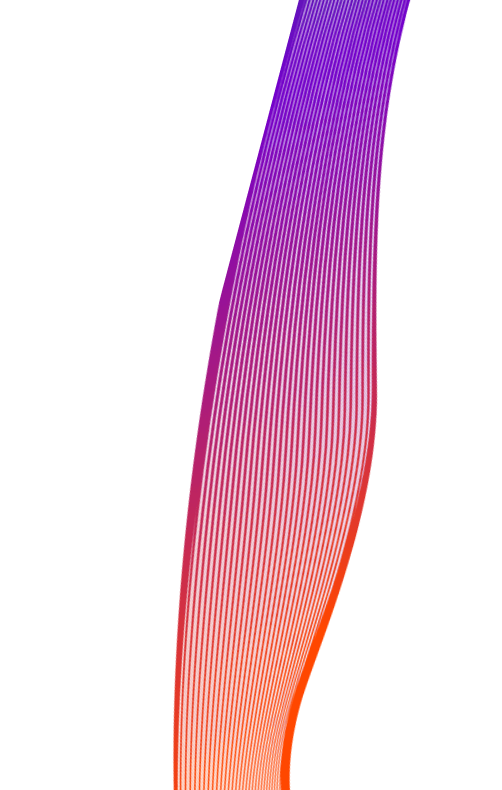
Course
Working with MapForce Workshop
This workshop is designed to help organisations to understand the capabilities and benefits of using the Altova MapForce product. The workshop is delivered through a combination of demonstrations and tutorials outlining how MapForce can be used to convert data to and from JSON, XML, text, databases, spreadsheets, and other custom text formats. The course also discusses how the generated code can best be used within the context of other applications.Most of the second day is spent looking at specific business requirements within your organisation, and how MapForce could be used to help address those requirements.
Duration: 2 days
Who is it for: The workshop is for technical people who wish to evaluate or use the MapForce product to aid with data transformations.
Layout: The workshop is a combination of demonstrations and tutorials and organisation specific problem solving.
Modules
Introduction to MapForce
- Purpose of MapForce
- Capabilities of MapForce
- Typical MapForce usage Scenarios
Mapping Fundamentals
- Mapping between Data Structures
- Using Functions
- Working with multiple input and output files
- Creating and using the generated outputs
Functions
- Built in Mapforce Functions
- Creating custom functions
- Building function libraries
- Inline functions
Mapping XML and JSON
- Mapping between XML Schemas and JSON
- Using Functions
- Working with multiple input and output files
- Creating and using the generated stylesheets
Mapping Excel Spreadsheets
- Transforming to and from a Spreadsheet
- Handling rows and data types
Working with Databases
- Mapping to and from Databases
- Code generation for database access
- Handling primary keys
- Mapping to custom SQL queries
Working with other Text File Types
- Working with Flat files
- Using FlexText to create custom types
MapForce Code
- Using the generated code
- Customising the generated code
- Using the generated code in an Eclipse Project or Visual Studio Project
Enquire about this course
"*" indicates required fields




