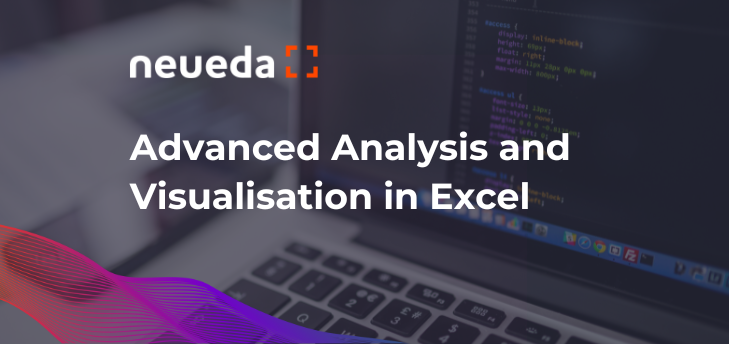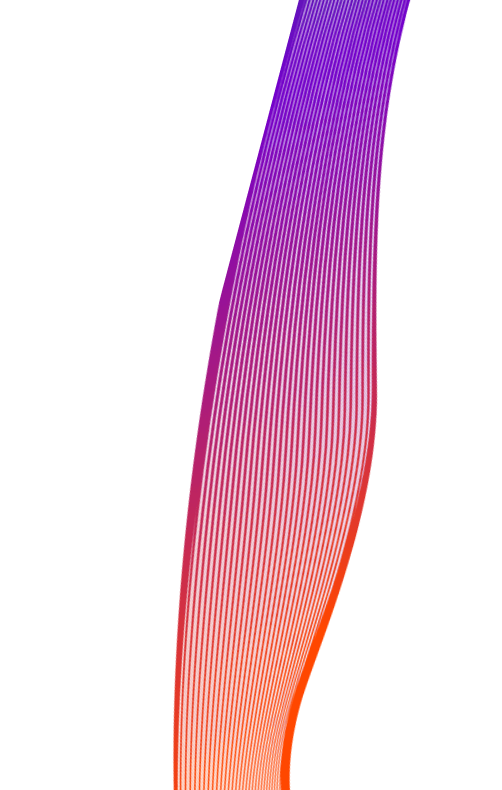
Course
Data Analysis and Visualisation
Excel is one of the most popular and widely used tools for cleansing, analysing and visualizing large datasets. This course will provide you with the necessary skills to help you perform these tasks efficiently. You will work with pivot tables, conditional formatting and learn how to write some of the most powerful functions in Excel such as VLOOKUP and IF Functions.
Duration: 1 day
Who is it for: This is an Intermediate level course, designed for current users, who are familiar with the basics and need to use Excel to analyze and visualize large datasets.
Layout: 1 Day – Live classroom or virtual classroom
Objectives
- You will learn how to analyze and summarize large datasets using Pivot tables and how to visualize key patterns and trends using pivot charts. You will also learn how to write some of the most powerful functions in Excel: VLookup and IF
Modules
Preparing Data for Analysis
- Using Find and Replace to quickly tidy large datasets
- Using Text to Columns to separate data out into multiple columns
- Removing Duplicate rows of data
- Dealing with Text to Number conversion
- Using shortcut keys for quick and easy navigation and selection
Function Writing in Excel
- Using VLOOKUP function to retrieve data
- Using IF Function to test data
- Using Text Functions to help cleanse and prepare data
Analyzing Data with Pivot Tables
- Creating pivot tables from large datasets
- Customizing pivot table layouts
- Using slicers and timelines
- Refreshing a pivot table
Visualizing Data with Pivot Charts
- Creating a Pivot chart
- Formatting a Pivot chart
Format as Table
- Applying Format as Table to a dataset
- Understanding the benefits of Format as Table
Conditional Formatting
- Using Conditional Formatting to highlight cell values
- Using Top/Bottom Rules
- Using Data Bars, Color Scales and Icon sets
- Finding Duplicates
Enquire about this course
"*" indicates required fields