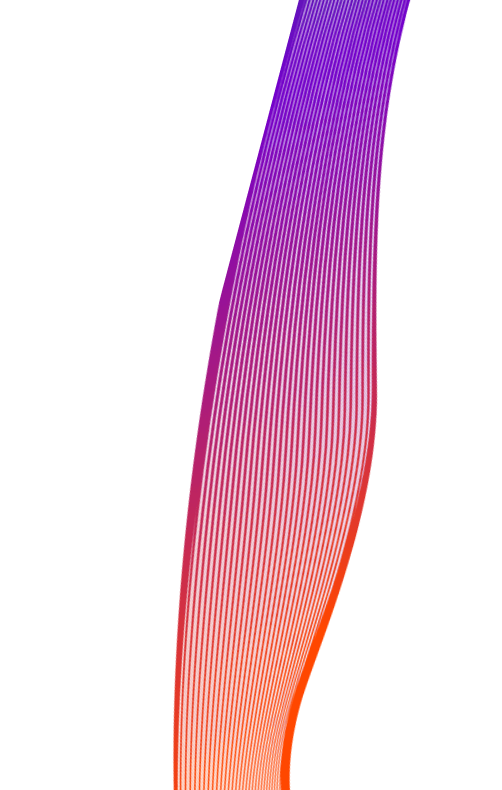
Course
Building Data Lakes On AWS
Do you want to develop business insights from siloed data stores with the help of a data lake? Our new one-day classroom course, Building Data Lakes on AWS, will help you practice building and securing a data lake in a hands-on environment. An expert instructor will also teach you how to optimize for cost and performance.
Duration: 1 day
Who is it for: This course is for data platform engineers, solutions architects and IT professionals.
Layout: This course includes presentations, interactive demos, practice labs, discussions, and class exercises..
Objectives
- Apply data lake methodologies in planning and designing a data lake
- Articulate the components and services required for building an AWS data lake
- Secure a data lake with appropriate permission
- Ingest, store, and transform data in a data lake
- Query, analyze, and visualize data within a data lake
Modules
Introduction to data lakes
- Describe the value of data lakes
- Compare data lakes and data warehouses
Describe the components of a data lake
- Recognize common architectures built on data lakes
Data ingestion, cataloguing, and preparation
- Describe the relationship between data lake storage and data ingestion
- Describe AWS Glue crawlers and how they are used to create a data catalog
- Identify data formatting, partitioning, and compression for efficient storage and query
- Lab 1: Set up a simple data lake
Data processing and analytics
- Recognize how data processing applies to a data lake
- Use AWS Glue to process data within a data lake
- Describe how to use Amazon Athena to analyze data in a data lake
Building a data lake with AWS Lake Formation
- Describe the features and benefits of AWS Lake Formation
- Use AWS Lake Formation to create a data lake
- Understand the AWS Lake Formation security model
- Lab 2: Build a data lake using AWS Lake Formation
Additional Lake Formation configurations
- Automate AWS Lake Formation using blueprints and workflows
- Apply security and access controls to AWS Lake Formation
- Match records with AWS Lake Formation FindMatches
- Visualize data with Amazon QuickSight
- Lab 3: Automate data lake creation using AWS Lake Formation blueprints
- Lab 4: Data visualization using Amazon QuickSight
Course Wrap-Up
- Post course knowledge check
- Architecture review
- Course review
Enquire about this course
"*" indicates required fields
















